Linear Admin boasts a sophisticated user interface with a sleek dark mode option that is designed to alleviate eye strain and enhance the user experience.
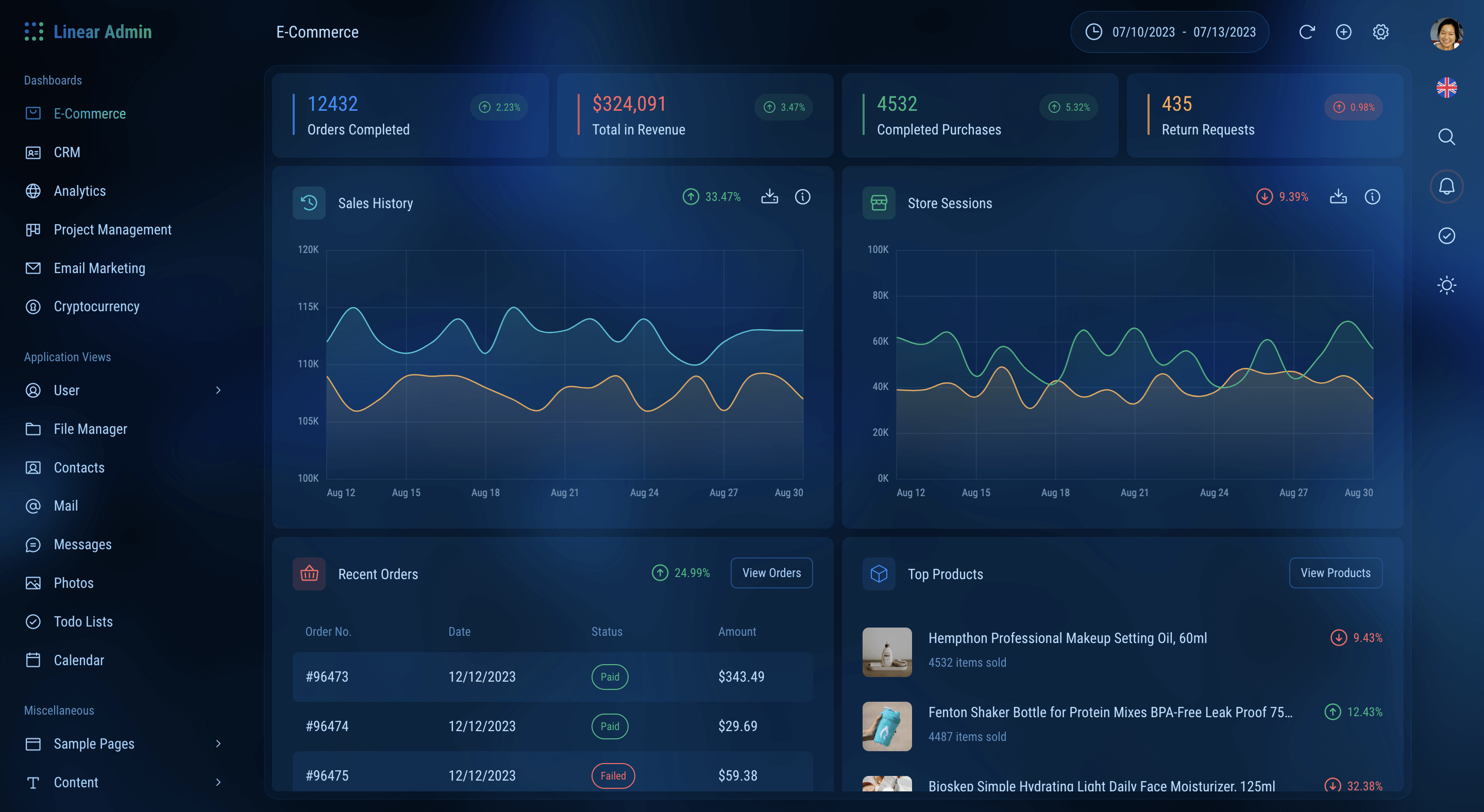
Activating Dark Mode
You can activate Linear Admin’s sleek dark mode user interface by clicking on the toggle button (with a Sun/Cresent icon) located in the right side of the page. Linear Admin utilizes the local storage to retain the user’s preference for dark mode. Consequently, the next time the user accesses the page, dark mode will be enabled automatically.
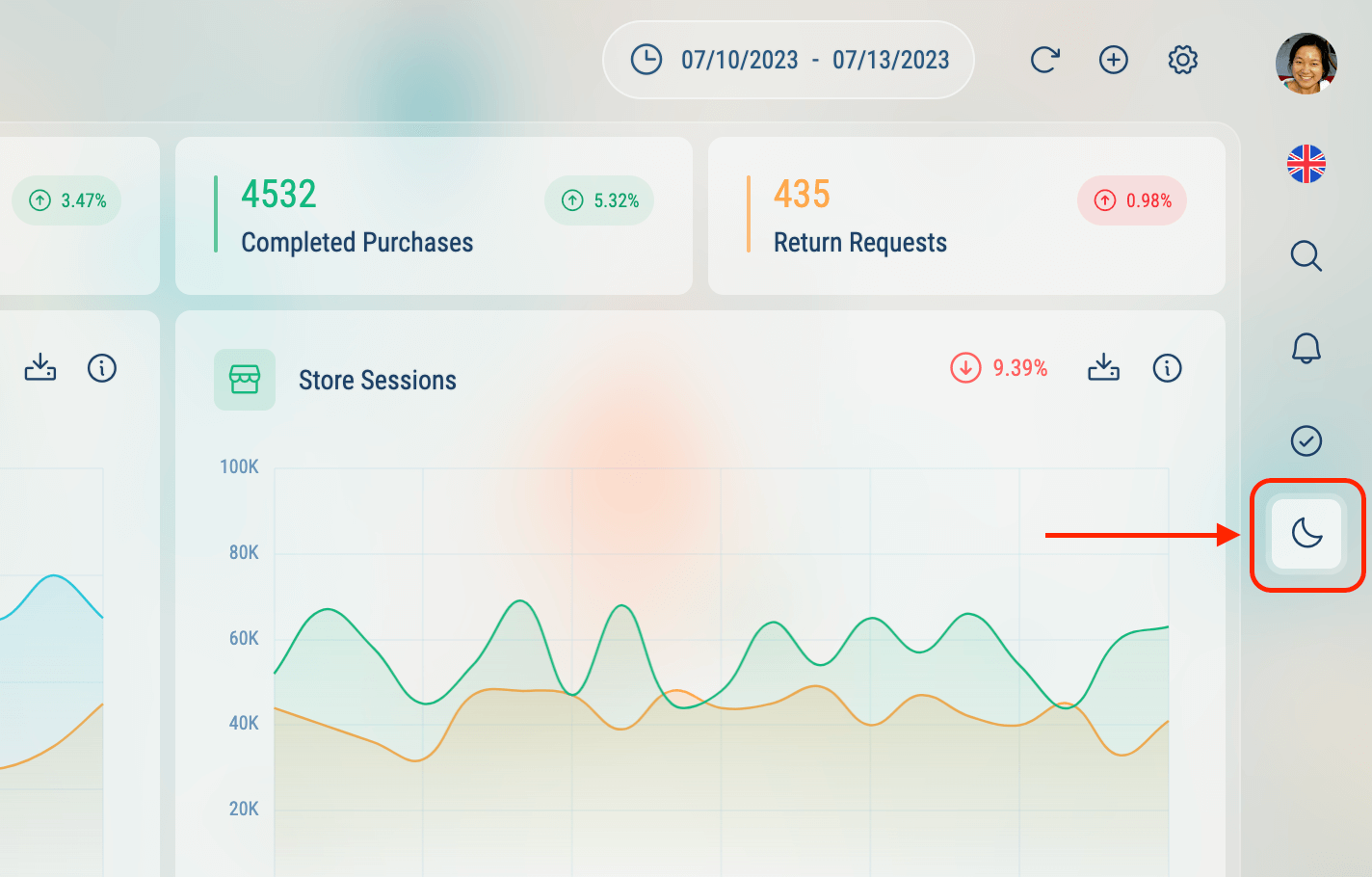
Development
For guidelines on color-mode related development, please check the “Customization” section, specifically the part labeled CSS Variables.